LSC-Download
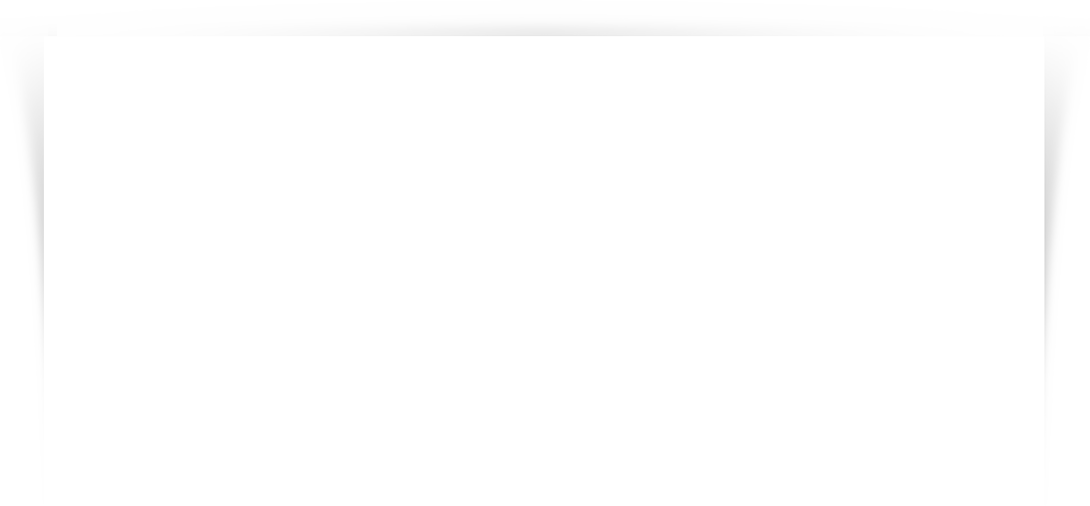
Please read the full documentation so you know about all the functionality provided with the software:
Make sure you have installed Microsoft’s .NET Framework 4.5 (which is usually installed with Windows on its own)
https://www.microsoft.com/en-US/download/details.aspx?id=30653
Here you can download the software:
Virus-scans: (0 found of all online analyzers):
32bit:
64bit:
If you are a Launchpad MK2/Pro – User
then download this color-settings file as well:
(More info on how to use/apply it in the documentation)
Make sure you run the software as an administrator!
If you have found a bug in my software please let me know by writing an e-mail to:
How to report a bug:
- Please describe your problem as precise as possible
- Send me a screenshot of the error message you got (in case it crashes for example)
- Tell me the exact steps you did before the error occured
- If you want, you can attach your project-file on which you were currently working on as well
In general:
> Make sure you safe the project often!> Remember that this is the first version that has come out
> Remember that this software is nearly as big as a simple game for your smartphone with ~11.000 lines of code!
Third-Party-Software I used to create the software:
- Microsoft Visual Studio 2013 Express (Integrated Development Environment)
https://www.visualstudio.com/ - NAudio (.NET Audio and MIDI Library)
https://naudio.codeplex.com/
https://github.com/naudio/NAudio - ConfusorEx
http://yck1509.github.io/ConfuserEx/ - Inno Setup
http://www.jrsoftware.org/isinfo.php
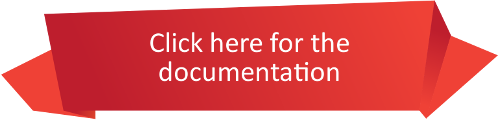
 Deutsch
Deutsch English
English