Velocity-Converter
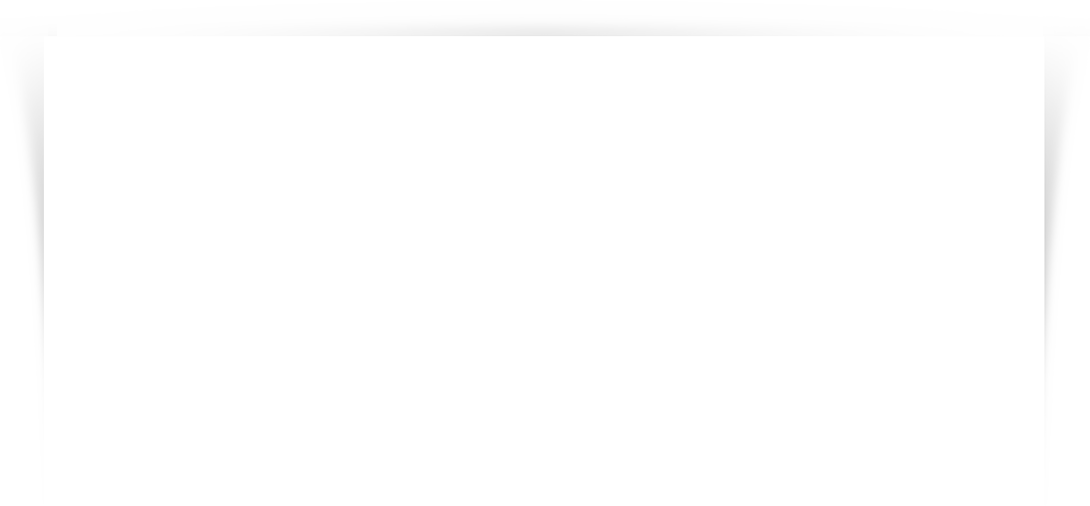
With this project you can easily adjust the colors from the Launchpad S/Original/Mini to fit the RGB-spectrum from the Launchpad MK2/Pro
Here you can find the download for the Ableton Live set:
Instruction:
- Open the project (*.als file)
- Copy the midi-track called “VEL_CONVERTER_S->MK2”
- Open your project where you want to adjust the colors
- Paste the midi-track inside of your project
- Make sure that all midi-tracks with lights have their “midi-out” set to the Vel-Converter Track (see screenshot below)
- Set up the Vel-Converter-track as shown in the screenshot below

 Deutsch
Deutsch English
English